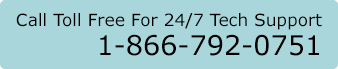Driver Update: BIOS
What is the BIOS?
Immediately after you turn on the computer, something has to inform the central processor where the operating system is and how to load it. That’s the primary function of the BIOS or Basic Input/Output System. It’s a program pre-written into a chip embedded on the motherboard. It initially detects and checks all the necessary hardware connected to the motherboard. This is the pre-boot routine called the Power-on Self-test (POST). Afterwards the operating system takes over and controls everything through device drivers.
Problems Associated with BIOS
The BIOS came with the motherboard, designed and put there by the manufacturer. The chip that contains it is read-only memory. This is the reason why it is referred to as firmware rather than software. Its nature and function are quite different from typical device drivers but there are situations where updating the BIOS is called for. You might for example attempt to install a new graphics card on an old motherboard. There are also viruses known to attack and corrupt the BIOS directly. At the very least, a BIOS-related problem may cause some attached devices to become nonfunctional. At the very worst, your computer may not even complete its boot up process.
While updating a device driver can be tedious, updating the BIOS is downright risky. An error in the process can actually render the whole motherboard useless. Another difficulty is that the BIOS lies outside the operating system, which limits user access and manipulation. You may be required to use a specialized utility program that can get into the chip and put in the update file. The procedure can only be done during boot up and that means both the special utility and new BIOS have to be prepared in a floppy, CD or flash drive. Naturally you have to source the program and file from the manufacturer’s official website and ascertain they are the correct ones to use.
Resolve Your Installation Problems With Smart Driver Updater
A way to lessen the risk is to use driver update software such as Smart Driver Updater. The application profiles your computer’s hardware, identifies the specific model of the components, and detects any driver issues, including the BIOS. You can then make the proper assessment from the outputted report after the scan. The application is also backed up by a huge database of releases from all the motherboard manufacturers. Finding the correct BIOS version can be done from within the interface. Updating the BIOS is not something you can undo. You have to make sure it is the only necessary step left to take. Smart Driver Updater can help you make that crucial decision.