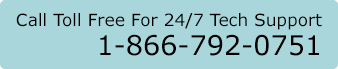Driver Update: CD-ROM
Installing The CD-ROM
CD-ROMs and other optical drives are usually the primary means by which you can load or record media, or install software into your computer. They either came with the PC when you bought it or you installed it yourself. For desktops, that process involved opening the lid, screwing in the drive onto the frame, and connecting the appropriate power, control, and possibly audio patch cables.
Desktop PC optical drives have only one size so form factor is never an issue. The more important determination is what hardware connector standard the drive requires. IDE (Integrated Drive Electronics) is the usual but there are others like SCSI (Small Computer System Interface). These differing standards force you to make sure the CD-ROM matches with and can be attached to the motherboard. If you did the physical connection right and all system requirements were met, the BIOS and operating system should be able to detect the drive and load the appropriate drivers.
Problems Associated with Optical Drives
Driver issues for this device can occur when you change the operating system, install/uninstall disc recording or ‘burner’ applications, add another optical drive, or replace the existing one. In any of these modifications you could make an erroneous configuration and possibly corrupt the CD-ROM driver. At the very least, you can expect an undetectable optical drive. But internal conflicts in the operating system can happen and that usually leads to a more widespread malfunction.
You can use the operating system’s device manager utility to uninstall the CD-ROM. Then restart the computer in order to reload the driver. The same utility can also be used to update the driver. It will prompt you to search for the appropriate driver within the hard disk or on the Internet. It will be up to you to know what the correct file is and where to find it. Sometimes the issue could be so severe that troubleshooting the CD-ROM may require you to edit your system registry. This is a risky solution if you don’t know exactly what entry to look for and modify.
Resolve Your Installation Problems With Smart Driver Updater
A more automated and accurate solution to CD-ROM driver issues is to use driver update software. Smart Driver Updater is one such program that can scan your computer’s hardware and ID every component. It can then detect any existing driver issues and report a list of recommended updates to perform. The program can show you the exact driver version needed. You can even download it directly through the interface from the program’s huge database of device drivers. With Smart Driver Updater, troubleshooting CD-ROM driver issues doesn’t have to be tedious and risky guesswork.