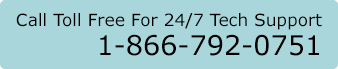Fix Video Card Problems
With the continued popularity of graphics-intensive video games and the emergence of high-definition movies, video cards have become a must-have device for anybody who uses their computers for entertainment or in graphics intensive work such as video editing or computer-aided design. However, just like any other electronic device, a video card is prone to some troubles, both hardware and software related.
A video card failure is generally manifested in two ways. Either the video card won’t work at all and doesn’t send a signal to your monitor, or its functionality is obviously impaired, with your monitor stuck displaying low resolutions or with the card improperly rendering the images on the screen. A complete failure of the card is an indication of a hardware failure while impaired functionality indicates a software or driver problem.
Video card hardware troubles are mainly due to improper installation. Is it inserted correctly or fully into the PCI-E x16 expansion slot on your motherboard? If it is, is the video card getting enough power? You might want to check the card’s installation guide to see if it requires an additional power connector, as medium to high-end cards tend to need more power than what the motherboard on its own can provide. If you’re fairly satisfied that the card is installed correctly, then your problem is probably software related.
Drivers for video cards are being constantly tweaked, modified, and improved by manufacturers in order to maximize the card’s graphical capabilities, reduce power consumption and noise, improve its capacity for overclocking, and to generally make it run better with the latest video games and graphics-intensive applications. In fact, chances are that by the time you purchase and install your video card on your system, the drivers that came with it are already obsolete and need to be updated to get the best performance out of it. Understandably, the process of searching for, downloading, and properly installing these new drivers whenever they come out is a hassle at best and a daunting task at worst. Fortunately, it’s not something you need to do manually anymore.
Thanks to Driver Detective, locating and installing the latest drivers for any of your computer’s devices and peripherals is now faster and easier than ever. Driver Detective speeds up the process of installing new devices, while making sure that all of the drivers on your PC stay current and up-to-date to give you the best performance possible. Don’t waste another second hunting down the right drivers by yourself. Let Driver Detective do it all for you.